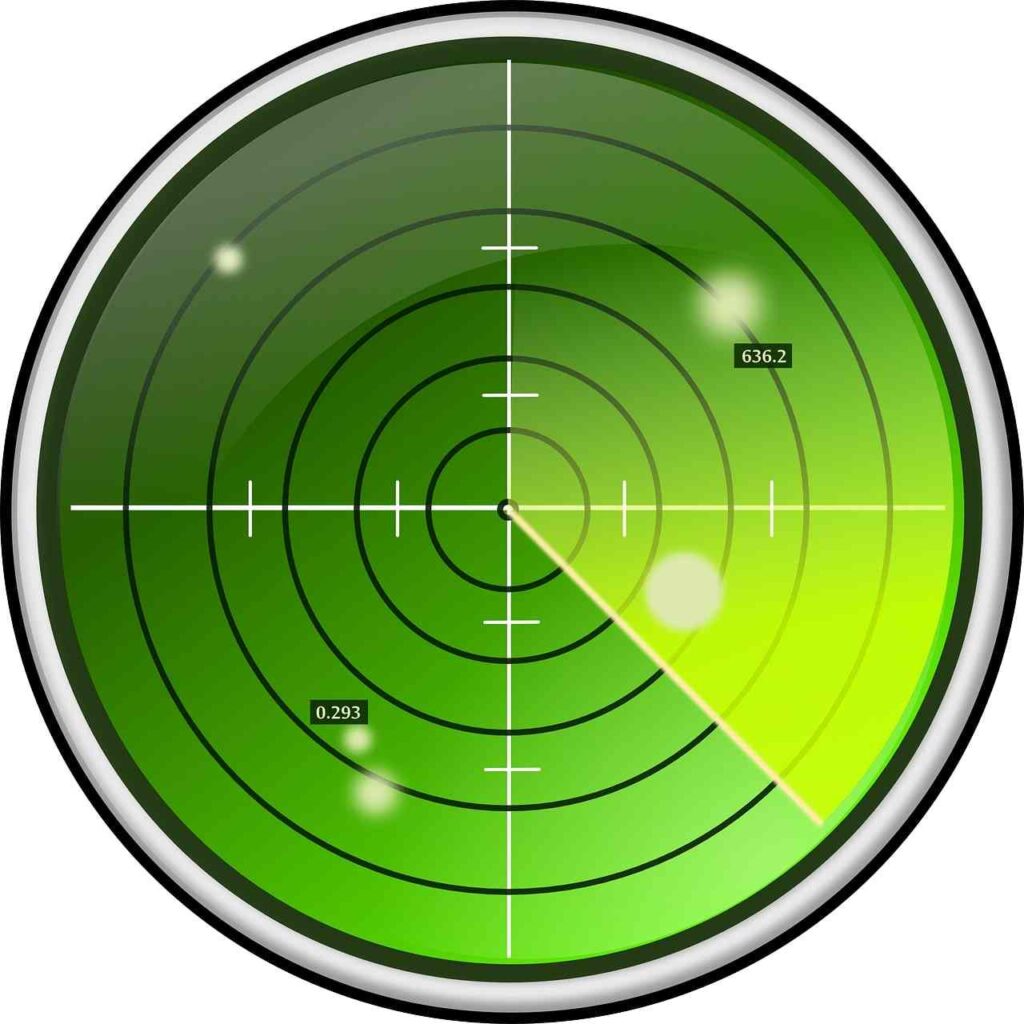Scanning is a set of procedures for identifying live hosts, ports, and services where they dive deeper into the system to look for valuable data and services in a specific IP address range and Identify vulnerabilities and threats in the network.
After footprinting and reconnaissance, scanning is the second phase of information gathering that hackers use to size up a network.
It is a technique used to locate potential entry points on a system to exploit? This is key to ethical hackers who are responsible for preventing attacks on an organization.
This type of procedure, such as ping sweeps and port scans, return information about which IP addresses map to live hosts that are active on the Internet and what services they offer.
Another scanning method is, inverse mapping returns information about what IP addresses do not map to live hosts; this enables an attacker to make assumptions about viable addresses.
It is one of three components of intelligence gathering for an attacker.
In the footprinting phase, the attacker creates a profile of the target organization, with information such as its domain name system (DNS) and e-mail servers, and IP address range. Most of this information is available online.
In this phase, the attacker finds information about the specific IP addresses that can be accessed over the Internet, their operating systems, the system architecture, and the services running on each computer.
Types Of Scanning
Countermeasures
- Configure firewalls and IDS to detect and block probes.
- Use custom rules to lock down the network and block unwanted ports.
- Run port Scanning tools to determine whether the firewall accurately detects the port Scan activities.
- Security Experts should ensure the proper configuration of anti-scanners and anti-spoofing rules.
- Security experts of an organization must also ensure that the IDS, routers, and firewall firmware are updated to their latest releases.