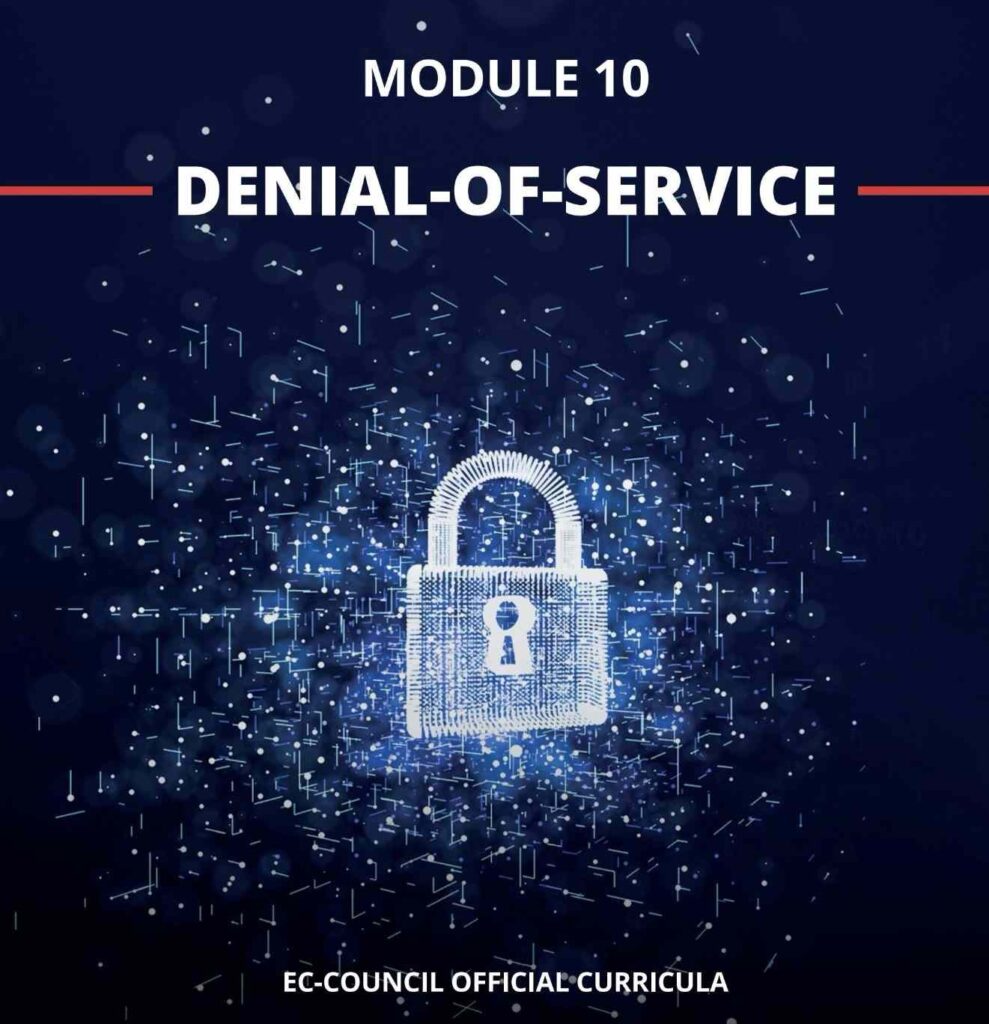CEH v12 Module 10 Denial-of-Service (DoS) and Distributed Denial-of-Service (DDoS) attacks are malicious attempts to disrupt the normal functioning of a target system, service, or network by overwhelming it with a flood of traffic or requests.
Understanding these attack techniques, the tools used, and implementing effective countermeasures is crucial for maintaining the availability and integrity of online services.
Here’s an overview:
Denial-of-Service (DoS) Attack Techniques:
- Ping Flood:
- Description: Overwhelms the target with a large number of ICMP Echo Request (ping) packets.
- Countermeasure: Rate limiting and filtering ICMP traffic.
- SYN/ACK Flood:
- Description: Exploits the TCP three-way handshake by sending a large number of SYN or ACK packets, exhausting system resources.
- Countermeasure: Implementing SYN cookies, increasing the maximum number of concurrent connections, and using firewalls.
- UDP Flood:
- Description: Targets services that use the User Datagram Protocol (UDP) by overwhelming them with a flood of UDP packets.
- Countermeasure: Rate limiting, traffic filtering, and disabling unnecessary UDP services.
Distributed Denial-of-Service (DDoS) Attack Techniques:
- Botnet Attacks:
- Description: Utilizes a network of compromised computers (botnet) to launch coordinated attacks.
- Countermeasure: Intrusion detection and prevention systems, as well as coordination with ISPs to block malicious traffic.
- Amplification Attacks:
- Description: Exploits servers that respond with larger packets than the initial request, such as DNS amplification attacks.
- Countermeasure: Configuring servers to restrict responses, using rate limiting, and filtering.
- Smurf Attack:
- Description: Spoofs the source address of ICMP packets to flood a network with replies, causing congestion.
- Countermeasure: Disabling ICMP broadcast responses on network devices.
Tools Used for DoS and DDoS Attacks:
- Low Orbit Ion Cannon (LOIC):
- Description: Open-source DDoS tool that allows users to flood a target with traffic.
- Countermeasure: Network monitoring and filtering, intrusion detection systems.
- HOIC (High Orbit Ion Cannon):
- Description: Similar to LOIC but with more features, capable of launching DDoS attacks.
- Countermeasure: Network firewalls, rate limiting.
- Ping of Death:
- Description: Sends malformed or oversized ICMP packets to crash the target system.
- Countermeasure: Patching systems to handle oversized packets correctly.
DoS and DDoS Countermeasures and Protections:
- Load Balancing:
- Distributing incoming traffic across multiple servers to prevent a single point of failure.
- Traffic Filtering:
- Using firewalls and intrusion prevention systems to filter out malicious traffic.
- Intrusion Detection and Prevention Systems (IDPS):
- Monitoring and detecting abnormal traffic patterns, and automatically taking action.
- Content Delivery Networks (CDN):
- Distributing content across multiple servers geographically to absorb traffic and improve performance.
- Rate Limiting:
- Limiting the number of requests a server will accept from a single IP address within a specified time frame.
- Anycast Routing:
- Distributing traffic across multiple servers using the same IP address.
- Regular Audits and Testing:
- Regularly assessing network vulnerabilities and testing the effectiveness of countermeasures.
- Incident Response Plan:
- Having a well-defined plan to respond to a DDoS attack, including communication and mitigation strategies.
Implementing a combination of these countermeasures and staying informed about emerging DDoS attack techniques can help organizations better protect themselves against disruptions caused by DoS and DDoS attacks.
Regularly updating systems, monitoring network traffic, and collaborating with ISPs are also important aspects of a comprehensive defense strategy.